Major Additions
Search & Replace
Ctrl+F and Ctrl+Shift+R now launches search and replace, respectively. Search also supports regular expressions.
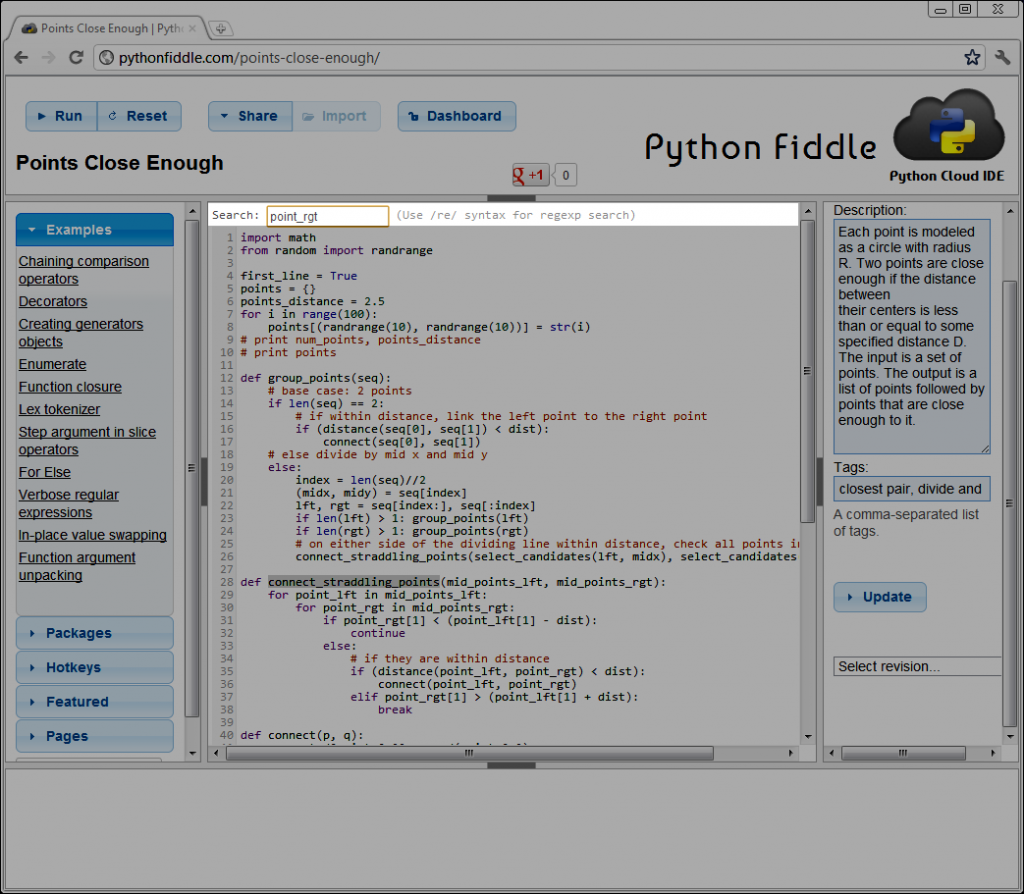
Auto-Complete
Auto-complete has been enhanced to show suggestions as you type, without hitting extra keys. Just type code as usual and choose from the list of suggested code completions.
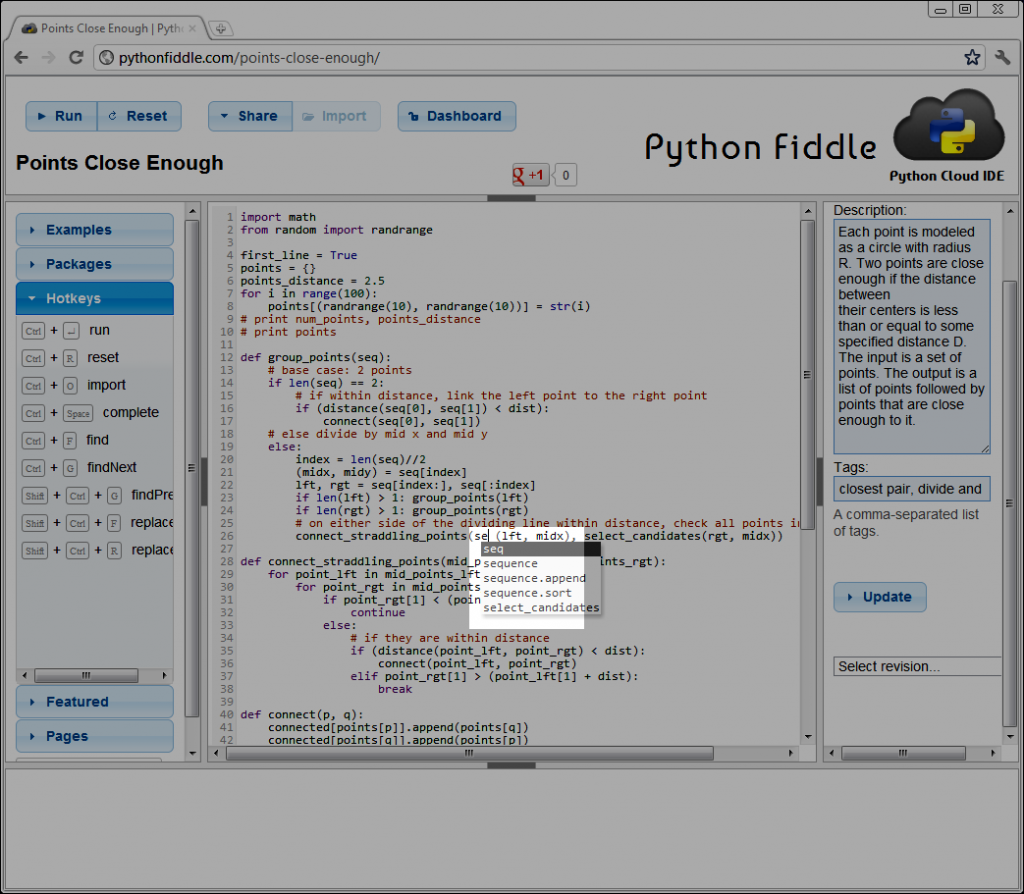
Revision History
Every time you save, a local revision is created in your browser. Note that these revisions are local and not publicly accessible.
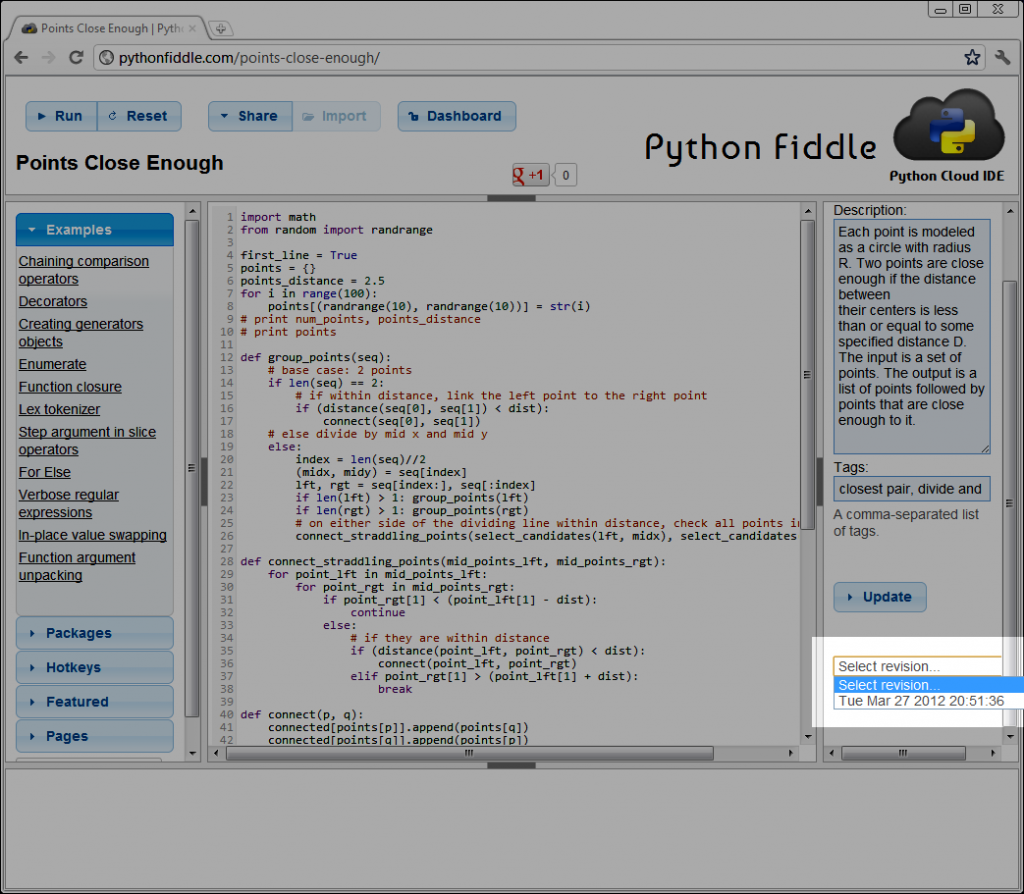
UI Updates
The UI in general has been reworked to be faster and more responsive, especially when browsing saved fiddles and user pages. In addition, bugs with tool bar buttons for small screen sizes have been fixed.
Python
Reload Interpreter
Clicking the reset button will restart the interpreter instead of clearing the namespace, as before. At the cost of taking longer, reset now works in all situations.
