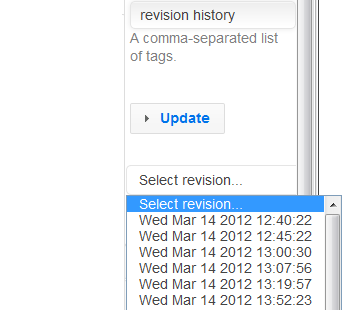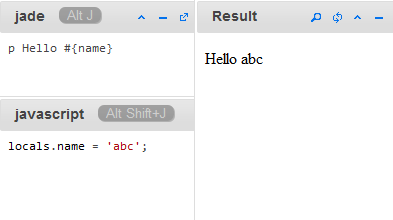CSS Tooltips
Hovering over highlighted CSS brings up tooltips. You can get previews for fonts, colors, sizes, and images.
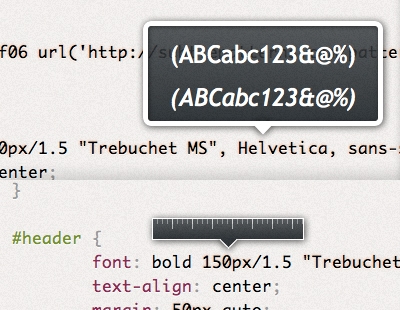
Search & Replace
Ctrl+F and Ctrl+Shift+F opens the search and replace dialogues. JavaScript style regular expressions are supported.
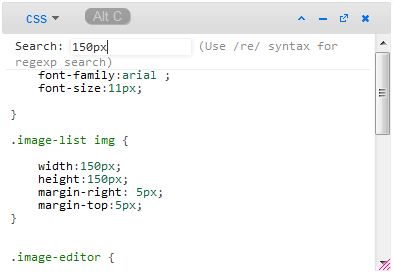
Convert to CoffeeScript
The CoffeeScript to JavaScript conversion box under Tools inserts the converted JavaScript at your cursor position in the CoffeeScript editor. As documentation for most JavaScript libraries are in JavaScript, it makes trying out examples convenient.
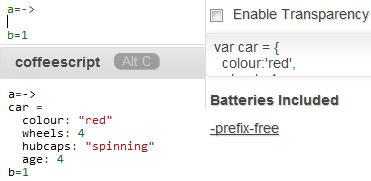
Local History
With local history, you never have to worry about losing your changes! All your saved revisions are stored.
Import from URL
Import CSS, HTML, and JavaScript from an existing site by entering its URL. Inline CSS and JavaScript are imported into editors and external files as resources.
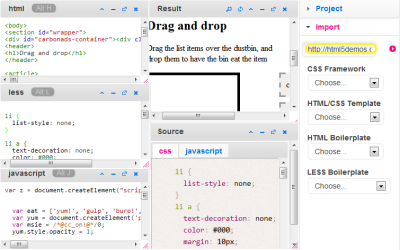
JavaScript Debugging
Double clicking or highlighting a variable in the JavaScript editor prints the debug output.
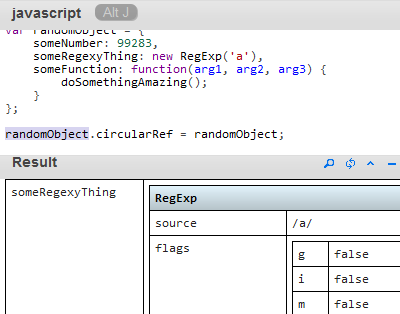
Help Guides
For browser windows larger enough, documentation for all selected languages are shown in a panel on the left.
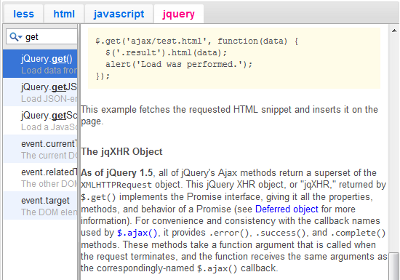
Jade Templates
To render a template with free variables in Jade, pass in a context object through locals that has properties corresponding to them.