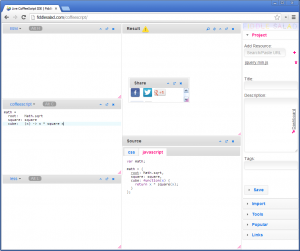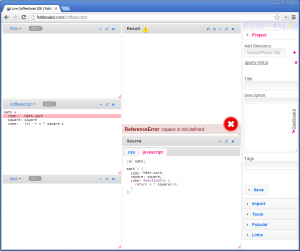In Fiddle Salad 1.5, JavaScript errors no longer go away silently in the background. In the modes with linting such as JavaScript and TypeScript, errors are shown immediately and the error line is highlighted.
For modes that don’t have linting such as CoffeeScript, a warning icon is show. After experimenting with other approaches, I decided this was the least intrusive way to inform the programmer of an error. Errors should not be shown while the programmer is writing code since he has not completed the composition of his idea in form. The warning icon is shown beside the result window title.
Currently, the error is shown on hovering over the result window content. Fiddle Salad 1.5 has built-in source mapping for CoffeeScript, so hovering over a JavaScript error highlights the line in CoffeeScript.